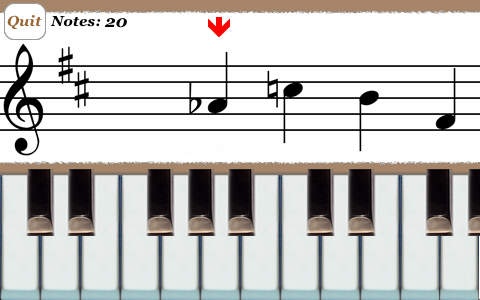SightRead 1.1
Continue to app
Paid Version
Publisher Description
SightRead is a music game that helps you to read music scores quickly. I developed it for music students, kids starting to learn the piano, or anybody who wants to learn to read music. The game is very simple: Four random notes appear on the staves, so you have to play them correctly using the piano keys. Sounds too basic? Read on and think again... ###### KEY FEATURES: *20-note piano keys (specially designed to reduce error touches) *Realistic piano sounds *Selectable TREBLE or BASS CLEF *Selectable SCALE (KEY SIGNATURE), from 7 FLATS (C-flat maj) to 7 SHARPS (C-sharp maj) *Accidentals (SHARP/FLAT) take effect for the whole measure (4 notes) as you would expect on a real music score *NATURAL symbol also appears, to cancel the above effect (this is one of the main obstacles for beginners, so practice hard and get used to it!) *High score ranking and name entry (challenge your friends!) *You can play the game whilst listening to music on your iPhone/iPod ######## I made this app because I found that many other music lesson apps don't have sharp/flat/natural carry over behaving properly, so they were not useful for score reading exercises. I tried to make this software as effective, useful, and responsive as possible. The best way to improve your score reading speed is by repeated exercises, so this app is the perfect way to spend your free time, on the bus, on the plane, or waiting for a friend.
Requires iOS 3.0 or later. Compatible with iPhone, iPad, and iPod touch.
About SightRead
SightRead is a paid app for iOS published in the Audio File Players list of apps, part of Audio & Multimedia.
The company that develops SightRead is Takanori Sato. The latest version released by its developer is 1.1.
To install SightRead on your iOS device, just click the green Continue To App button above to start the installation process. The app is listed on our website since 2009-08-05 and was downloaded 12 times. We have already checked if the download link is safe, however for your own protection we recommend that you scan the downloaded app with your antivirus. Your antivirus may detect the SightRead as malware if the download link is broken.
How to install SightRead on your iOS device:
- Click on the Continue To App button on our website. This will redirect you to the App Store.
- Once the SightRead is shown in the iTunes listing of your iOS device, you can start its download and installation. Tap on the GET button to the right of the app to start downloading it.
- If you are not logged-in the iOS appstore app, you'll be prompted for your your Apple ID and/or password.
- After SightRead is downloaded, you'll see an INSTALL button to the right. Tap on it to start the actual installation of the iOS app.
- Once installation is finished you can tap on the OPEN button to start it. Its icon will also be added to your device home screen.